- 錯誤訊息:No name 'QApplication' in module 'PyQt5.QtWidgets'
- 訊息內容:
{
"resource": "/d:/MyWorkSpaces/VSWorks/ch04/qt04_lineEdit04.py",
"owner": "python",
"code": "no-name-in-module",
"severity": 8,
"message": "No name 'QApplication' in module 'PyQt5.QtWidgets'",
"source": "pylint",
"startLineNumber": 5,
"startColumn": 1,
"endLineNumber": 5,
"endColumn": 1
}
- 錯誤原因:
跟所使用的Pylint有關,所採用的版本預設不支援外部擴充模組(Extenions),PyQt5是C++所寫的外部擴充(Extension)。 - 解決方法:
站內搜尋:Yahoo搜尋的結果,如果沒有給完整的網址,請在站內再搜尋一次!
2019-08-23
VS Code : pylint 出現錯誤訊息:No name 'QApplication' in module 'PyQt5.QtWidgets',解決方法
訂閱:
張貼留言 (Atom)
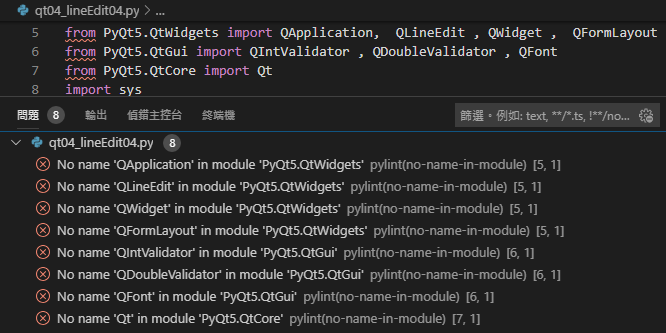



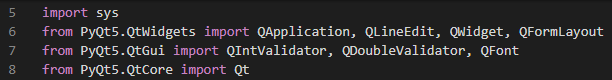
沒有留言:
張貼留言